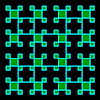Squares (Corner)
- XLogo recursion
This program produces a fractal of nested squares. Each square has a smaller square added to each of its corners.
The reduction factor is a half. This means that each square is half the size. The ever smaller squares never quite touch.
For less reduction, the squares will overlap, which looks messy. However, with a reduction factor equal to 1.618 (the Golden Ratio), squares will exactly overlap. They are actually drawn precisely on top, giving a more tidy effect.
For a Golden ratio pattern, change the 2 to 1.618034 and reduce the side to 96.
To New
# set default screen, pen and turtle values
ResetAll SetScreenSize [400 400] HideTurtle
SetSC Black SetPC Green SetPS 1 PenUp
End
To RSquare :Order :Side
If :Order < 0 [Stop]
Right 180
Repeat 4 [
SetPW :Order+1 # comment out for no line widths
PenDown Forward :Side PenUp Left 90 Wait 1
RSquare :Order-1 :Side/2] # Golden Ratio replace 2 with 1.62
FillSquare # comment out for no fills
Left 180
End
To FillSquare
SetPC DarkGreen Left 45 Forward 5 Fill
Back 5 Right 45 SetPC Cyan
End
To Go :Order
New SetPC Cyan
Make "Side 128 # Replace 128 with 96 for Golden Ratio
SetPos List Minus :Side/2 Minus :Side/2 Left 90
RSquare :Order :Side
End
Type Go order to run.
Also see ![]() Squares Center
Squares Center
- Animation
- Art
- Cellular Auto
- Coding
- Demo
- Dot Plot
- Fractal
- Grid
- Illusion
- L-System
- Multi Turtle
- One Line
- Perspective
- Plane Filling
- Polar
- Puzzle
- Recursion
- Sound
- Spiral
- Spirograph
- Trees
- Walks
![]()